In this Writer's Room blog, Andela Community member Oladimeji Samuel explores the growing demand for mental health chatbots - and how you can build one using FastAPI, Langchain, and OpenAI in Python.
In our fast-paced and interconnected world, mental health has become a critical concern. The World Health Organization estimates that approximately one in four adults, and one in ten children, will experience mental health issues, with an estimated 350 million people suffering from depression across the globe. Despite the prevalence of these conditions, there remains a significant gap in accessing mental health support, while the stigma surrounding mental health often prevents individuals from seeking the help they need, further exacerbating the problem.
However, as interactive, AI technology continues to evolve, innovative solutions are emerging to address this mental health crisis. One such platform gaining prominence is the AI-driven mental health chatbot. Why are mental health chatbots so important in today’s world - and how can you or your team build a mental health chatbot?
What are mental health chatbots?
Mental health chatbots are AI-driven tools designed to engage users in conversation, providing emotional support, mental health education, and coping strategies. These chatbots are accessible 24/7, offering a confidential and non-judgmental space for users to express their feelings. The significance of these tools lies in their ability to bridge the gap between individuals and mental health resources. Mental health chatbots offer:
• Accessibility and availability, with 24/7, immediate access.
• A safe space, with anonymity for users to openly express their thoughts.
• Early intervention and prevention of escalating mental health issues.
• Scalability and cost effectiveness, making resources more widely available.
• Personalized support, tailored to individual needs.
While apps including Woebot Health and Elomia are leading the charge in artificial intelligence that acts like a therapist, some innovative organizations are bringing this technology directly to their employees as benefits. According to the Wall Street Journal, around a third of US employees offer a “digital therapeutic” for mental health support, with 15% of organizations looking to adopt one of these technologies by 2025.
So, now we know mental health chatbots are in demand – how do we build them?
Building a mental health chatbot using FastAPI, Langchain and OpenAI in Python
Before we dive into building our mental health chatbot, let’s ensure we have the necessary technology in place:
- Python: You will need to install Python on your machine to complete this tutorial.
- OpenAI API Key: To integrate OpenAI’s language model into our chatbot, you’ll need an OpenAI API key. You can sign up for one on the OpenAI platform.
- Basic Python Knowledge: While we will walk through the process step by step, having a fundamental understanding of Python and web APIs will be helpful for this tutorial.
Setting up the project
- Create a project directory:
Open your terminal and create a new directory for the project by running the following command:

2. Navigate to the project directory:
Change your working directory to the project folder:

- Create a virtual environment:
Setting up a virtual environment is the best practice for managing project dependencies. Create a virtual environment within your project folder:
For Mac/Linux:

For Windows:


4. Install required packages:
Now, let’s install the necessary Python packages for our project:

With our project environment set up, we’re ready to start building our mental health chatbot API.
Building the Chatbot API
We will use FastAPI, a modern web framework, to build the API. Open your favorite code editor and create a new file titled main.py. Copy the following code into the file:


Make sure to replace "your_api_key" it with your OpenAI API key.
Explanation
Let’s go through the key steps involved in building the Mental Health Chatbot API.
1. Importing dependencies: We import the necessary modules and classes from the fastapi, langchain, and related packages. These packages provide functionalities for building the API and working with language models.
2. Setting up the chain: In the setup_chain() function, define the file path and template for the mental health knowledge base. Initialize the embeddings, loader, prompt, and other components required for the retrieval-based question-answering system. This setup allows the chatbot to provide accurate responses based on the CSV-based knowledge base.
3. Building the API: Create an instance of the FastAPI class and define the root endpoint ("/") to display a welcome message. Additionally, create a POST endpoint ("/prompt") that receives a user prompt and processes it using the chatbot. The processed response is then returned as the API's response.
4. Running the API: Finally, in the if name == "main" block, use the uvicorn server to run the API on the local host with port 8000.
Conclusion
Our chatbot leverages a retrieval-based question-answering system to provide accurate and empathetic responses, drawing from a CSV-based knowledge base. By integrating this API into applications and platforms, we can offer valuable mental health support to users seeking assistance and information.
To run the API, execute the following command in your terminal:

Remember to replace "your_api_key" with your OpenAI API key. You can now test the API by sending POST requests to http://localhost:8000/prompt.
That’s it for building the Mental Health Chatbot API!
By extending and enhancing the chatbot’s capabilities, you can customize it to meet specific requirements and provide even more valuable assistance to individuals in need.
As you embark on your journey to create AI-powered solutions for mental health support, don’t hesitate to explore further and innovate. Your efforts have the potential to make a significant positive impact on the well-being of individuals in today’s fast-paced world.
Accelerate your AI career with Andela. Learn more.


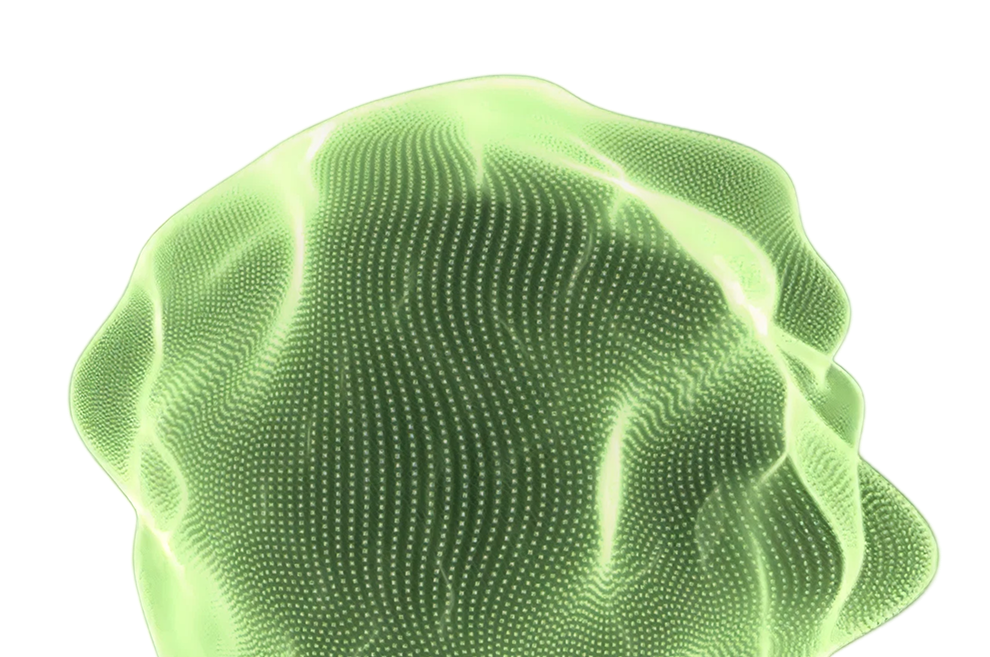

.png)




.avif)



.png)










