Technology makes our lives easier, including how we communicate and interact with coworkers. This applies to remote software developers as it does to everyone else. Creating great software depends on seamless collaboration between team members — regardless of whether they’re working in the same office space or completely different parts of the world.
As trainers at Andela, we work with the best and brightest to build the next generation of tech leaders — a whole new breed of remote developers. This means we constantly have the chance to test and review new remote collaboration and productivity technologies as they become available. And we’ve discovered many remote collaboration tools designed to help geographically dispersed teams optimize their teleworking situations.
In this post, we’ll explore the best collaboration solutions to help your remote developers enhance communication, innovation, and productivity.
What are remote collaboration tools?
Remote collaboration tools are mobile, online, or software applications that enable distributed team members to work together to achieve business goals and ensure continuity. They provide a central area for project teams to plan, coordinate, and collaborate while keeping everyone on track.
The importance of remote collaboration tools
Technology plays a vital role in the ever-evolving landscape of remote work. Work-from-home projects require teams to be committed to team development and available for real-time collaborations. Equipping your team with the right tools will go a long way toward improving communication, productivity, and workflows.
What to look for in a collaboration tool
Project collaboration tools should have features that make it easier for team members to communicate and collaborate on shared business goals while efficiently completing their tasks and projects. Here are some of the key features to consider when choosing a collaboration solution for your development team:
- Accessibility Remote developers should be able to access the collaboration tool from any location and on any internet-connected device.
- Communication Team messaging, video conferencing, and screen sharing are all essential to remote work, so look for apps that offer a full range of communication features.
- Cloud-based storage It is crucial to store developer documentation and make it accessible to programmers anytime, anywhere.
- Project and task management Invest in tools that can help developers plan an entire project from beginning to end, manage their schedule, and keep track of their progress.
- Security Cybersecurity is a primary concern and priority for all companies. Remote work tools should be robust enough to keep all company data safe and secure from unauthorized persons.
Essential collaboration tools for remote developers
Now that we’ve covered the value and fundamental features of remote collaboration platforms, let’s examine the top tools you need to empower your team of remote developers, organized by category.
Software development and version control
1. GitHub
GitHub is the most popular software development collaboration platform by all standards, helping teams discover and connect with other brilliant developers worldwide. Powered by Git, an open-source version control system, GitHub enables remote developers to store, share, and track source code. It easily integrates with other services like Slack, Trello, and TravisCI.
GitHub helps development teams work together, doubling up as a communication and project management tool through its issue-tracking system. You can manage an entire project with remote developers using GitHub alone or with integrations like Zenhub.
Key features:
- Collaborative coding
- Easy project management
- Effective team management
- Increased safety with packages
- Secure coding
Plans and pricing:
- Free – for open-source projects in public repositories
- Team – $44 per user/year for the first 12 months
- Enterprise – $231 per user/year for the first 12 months
2. Jira
Jira is an excellent collaboration solution for software project planning, tracking, and delivery. This remote work tool from Atlassian is fantastic for finding bugs in your codebase. It’s also built around Agile principles and the Scrum framework, making it ideal for incremental software development that promotes collaboration and continuous integration.
Key features:
- Customizable workflows
- Drag and drop automation
- Reports and insights
- Scrum boards and roadmaps
- Third-party integrations
Plans and pricing:
- Free – up to 10 users
- Standard – $7.75 per user/month
- Premium – $15.25 per user/month
- Enterprise – Contact sales for pricing
3. AWS Cloud9
AWS Cloud9 is a cloud-based Integrated Development Environment (IDE) service that enables coding from any device. It offers plenty of tools for coding, testing, and deploying software within a browser in a serverless environment. You can configure the IDE for different programming languages, such as JavaScript, PHP, and Python. You can also use the service to store your files locally on remote servers, easily switch between computers, and quickly onboard new developers.
Key features:
- Collaborative editing and chat
- File revision history
- Fully-featured editor
- Integrations for serverless development
- Supports over 40 programming languages
Plans and pricing
- Free – Pay only for computing and storage resources
Communication and collaboration
4. Slack
Collaboration is all about communicating and sharing, and Slack makes it simple and easy to do online. Slack is primarily a chat and file-sharing platform for real-time text communication. Despite its focus on text-based communication, it offers excellent phone and video conferencing options.
Communication streams in Slack are grouped into channels representing teams, topics, or departments. Developers may join various channels and collaborate with other team members by commenting on threads, exchanging files, and solving problems asynchronously.
Key features:
- Audio and video calls
- Automated reminders
- Project-friendly structure
- Task management
- Third-party integrations
Plans and pricing:
- Free – limited integrations and collaboration tools
- Pro – $8.75 per user/month
- Business+ – $15 per user/month
- Enterprise Grid – Contact sales for pricing
5. ClickUp
ClickUp is the only productivity solution that can consolidate all your work from various apps into a centralized and collaborative platform. With its extensive range of customizable features, this tool provides end-to-end solutions for teams of any size, helping you save time and streamline processes whether you’re collaborating with team members, aligning on goals, or managing project timelines.
Key features:
- Customization capabilities
- Multiple views
- Real-time reporting
- Team collaboration and communication
- Time tracking and task management
Plans and pricing:
- Free – limited storage
- Unlimited – $5 per user/month
- Business – $12 per user/month
- Business Plus – $19 per user/month
- Enterprise – Contact sales for pricing
6. Zoom
Zoom might not have as many features as the other tools on this list, but it’s a good choice if you’re looking for a simple way to communicate with team members face-to-face. Zoom has fun and engaging elements like chat, filters, reactions, and polls that encourage attendees to actively participate. The platform also added a Collaborate mode that makes the screen-sharing model more interactive.
Key features:
- Blurred or virtual background
- Breakout rooms
- Enhanced data privacy
- Live transcription
- Third-party integrations
Plans and pricing:
- Basic – free
- Pro – $149.90 per user/year
- Business – $199.90 per user/year
- Enterprise – Contact sales for pricing
Cloud storage and sharing
7. Google Workspace
Google is much more than just a search engine powerhouse when it comes to online collaboration solutions. Its toolkit includes many web-based business applications for creating documents, spreadsheets, and presentations. Each tool has sophisticated collaboration features that enable team members to work on and modify documents simultaneously while following each other’s progress in real-time. Google also offers cloud storage with Google Drive, making document sharing simple.
Key features:
- Access control and permissions
- Content publishing options
- Real-time editing
- Secure cloud storage
- Team collaboration
Plans and pricing:
- Free – 15 GB storage/user
- Business Starter – $5.40 per user/month for the first 12 months, 30 GB storage/user
- Business Standard – $10.80 per user/month for the first 12 months, 2 TB storage/user
- Business Plus – $18 per user/month for the first 12 months, 5 TB storage/user
- Enterprise – Contact sales for pricing
8. Dropbox
Dropbox is a terrific alternative to Google Drive if the only thing your remote workers need is storage. It provides cloud-based file sharing of documents, photos, videos, and presentations. It works great across multiple devices with drag-and-drop ease. Even though its collaboration features are not as advanced as Google’s, its scanning algorithms are more powerful and often detect malicious files that Google misses.
Key features:
- Anytime, anywhere access
- Automatic backup
- Encryption security
- Secure file storage and sharing
- Version history and file recovery
Plans and pricing:
- Basic – free, 2 GB storage/user
- Plus – $9.99 per month, 2 TB storage/user
- Family – $16.99 per month, 2 TB storage for 6 users
Project and task management
9. Asana
From a simple to-do list tracker to a full-fledged project management platform, Asana is a scalable collaboration solution that reduces email clutter and keeps track of projects and tasks throughout a business. Leverage Asana integrations to improve your time management and boost your productivity. Asana connects with tools like Slack for real-time communication, Everhour for time-tracking, and Whimsical for mind maps and visual presentations of tasks.
Key features:
- Communication
- Multiple views
- Project and task management
- Reporting
- Thirty-party integrations
Plans and pricing:
- Basic – free
- Premium – $13.49 per month
- Business – $30.49 per month
- Enterprise – Contact sales for pricing
10. Trello
Trello simplifies developer collaboration by letting you organize projects into boards. Each board is divided into lists that contain cards. These cards are assigned to team members to see activity and to track milestones, making Trello very useful in managing development sprints. Everyone on the team can see what’s on the to-do list, what’s being worked on, and what’s completed, eliminating any confusion about a project’s status. With features like checklists and integrations with Slack, Google Drive, and Asana, it’s no surprise Trello is a popular collaboration tool among developers.
Key features:
- Automation
- Boards for project management
- Multiple views
- Templates
- Thirty-party integrations
Plans and pricing:
- Free – limited to 10 boards per workspace
- Standard – $6 per user/month
- Premium – $12.50 per user/month
- Enterprise – Contact sales for pricing
Time to get started
We are constantly amazed at how remote developers work as though they’re right with the client in the office — engaging, contributing, and leading far past simple requirements or initial expectations. The key is to support these stellar performers with the right tools to maximize their collaboration. At a minimum, we feel that you should be working with GitHub, Slack, and Trello as the opening package to strengthen relationships and realize the most value from your team of remote developers.
Check out our blog for more tools, tips, and techniques to help remote software development teams improve workflows, communication, and the bottom line.


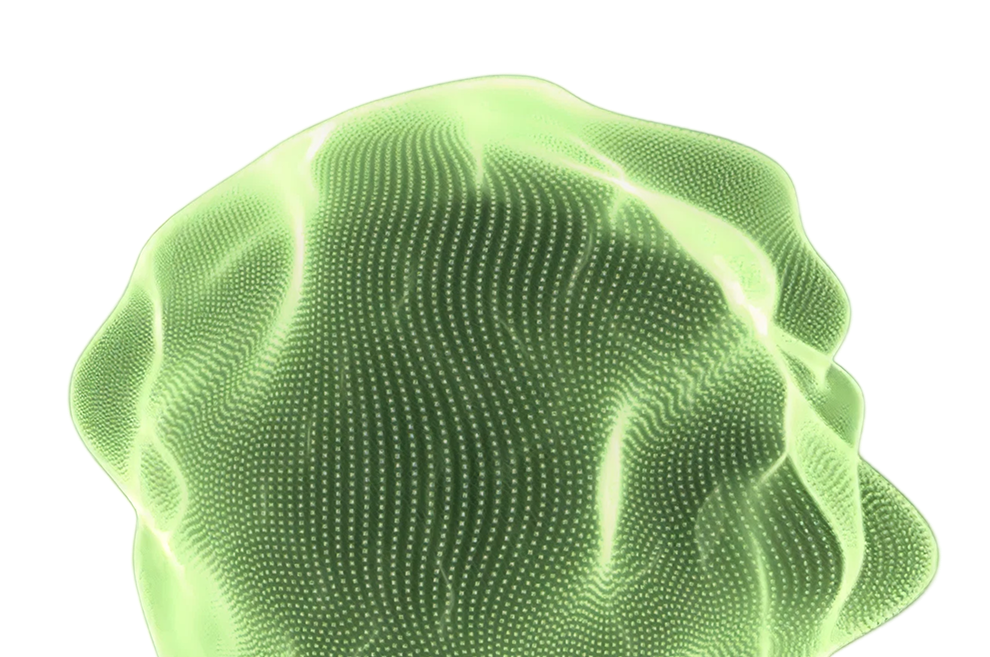

.png)




.avif)



.png)









.jpg)
