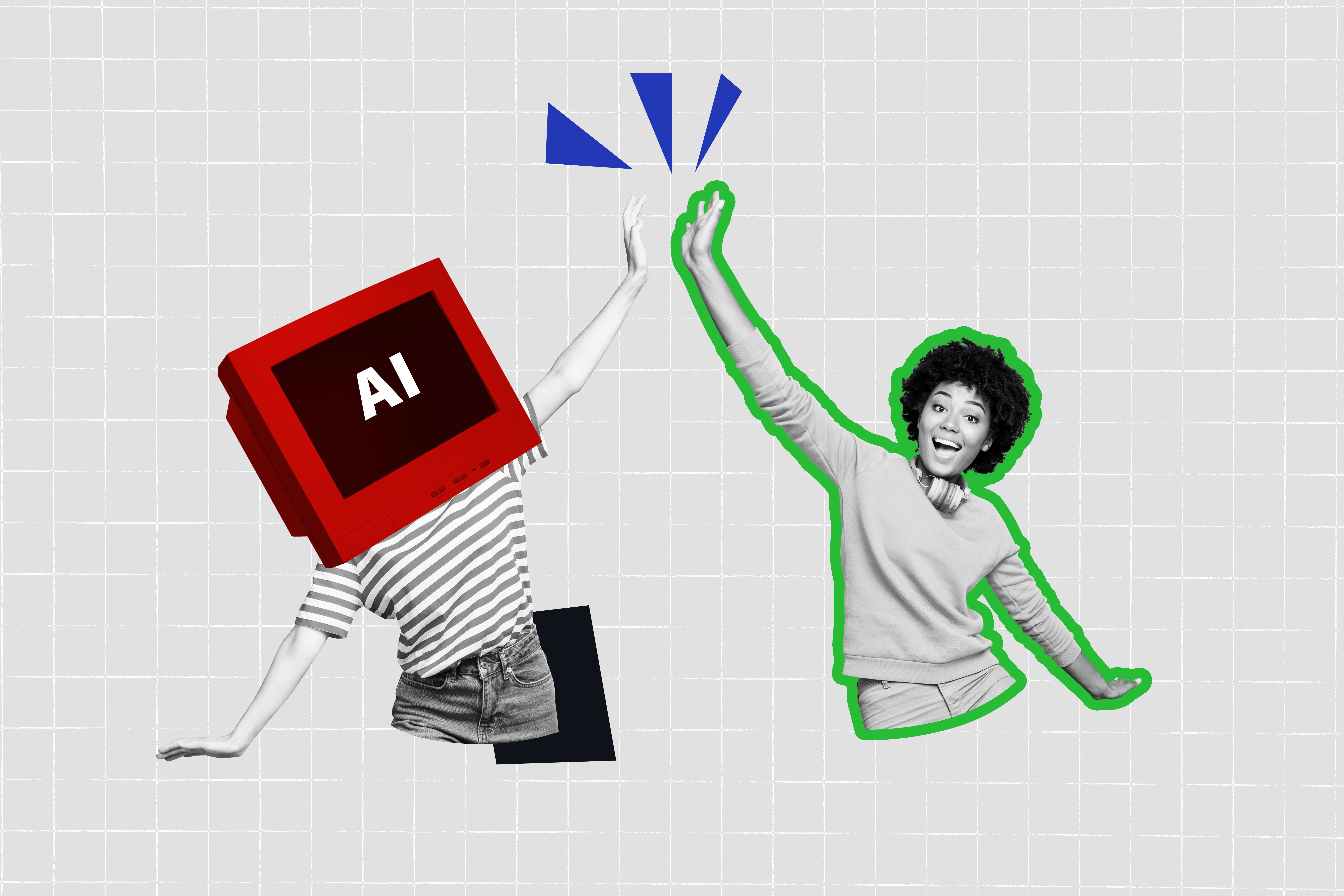This article was created by a member of the Andela Talent Network as part of our Writer's Room program, showcasing the innovation and technical prowess of Andela's technologist community.
Machine learning (ML), AI and endless streams of data are reshaping how we solve problems. But when it comes to working with unstructured data like images, audio or text embeddings, traditional databases often fall short. That’s where vector databases come in. They’re built to store, index and search high-dimensional vectors quickly and efficiently.
When platforms recommend the perfect video, find similar products or match faces with incredible accuracy, vector databases are likely doing the hard work behind the scenes. This guide will break down the basics of vector databases, explore their real-world applications and show you how to start using them effectively.
What Is a Vector Database?
A vector database is built to store and search vectors — also known as numeric representations of data in a multidimensional space. These vectors, created by ML models, capture key features from unstructured data.
For example, a sentence can be transformed into a 512-dimensional vector using a language model like BERT, while an image might be represented as a 2048-dimensional vector with ResNet.
These databases excel at similarity searches by calculating distances between vectors, making them ideal for tasks such as recommendation systems, image retrieval and anomaly detection.
Why Use Vector Databases?
Vector databases shine in areas where traditional databases can’t keep up the pace:
- They’re efficient in high-dimensional data management: Vector databases can perfectly handle embeddings with thousands of dimensions.
- Fast approximate nearest neighbor (ANN) search: They help to quickly locate the vectors most similar to your query using advanced algorithms such as hierarchical navigable small world (HNSW) or Faiss.
- Built for scale: You can manage millions (or even billions!) of vectors without sacrificing performance.
- Seamless AI integration: Vector databases easily integrate with ML workflows to drive AI-powered applications.
Popular Vector Databases
In recent years, several vector databases and tools have emerged to address the growing demand for high-dimensional data management. Three important vector databases to note are:
- Milvus is an open source, highly scalable vector database that supports multiple indexing algorithms like HNSW and inverted file indexing (IVF). You can integrate it with ML frameworks like TensorFlow and PyTorch.
- Pinecone is a managed vector database designed to be simple to use, helping you to automatically scale for millions of vectors. It features native integration with cloud platforms and provides low-latency searches with no infrastructure overhead.
- Weaviate is an open source vector database with a strong focus on knowledge graphs. It offers native support for semantic search and ML, as well as RESTful APIs for easy integration.
Prerequisite: Understand Embeddings
Before diving into vector databases, it’s crucial to grasp the concept of vector embeddings, as they form the foundation of these databases.
What Are Embeddings?
In simple terms, embeddings are dense numerical representations of data, such as text, images or audio. These representations are generated using ML models trained to capture the underlying patterns, relationships or features within the data.
Instead of dealing with raw data, embeddings allow you to represent each data point as a vector — a list of numbers — that can be analyzed and compared in a mathematical space. These vectors are typically high-dimensional and encode the “essence” of the data.
For example:
- A sentence like “The cat sat on the mat” might be represented as a 512-dimensional vector.
- A photo of a dog could be transformed into a 2048-dimensional vector capturing its visual features like shapes, colors and textures.
Why Use Embeddings?
Embeddings are particularly powerful for handling unstructured data that traditional databases struggle to process. They allow you to:
- Measure similarity: Compare how closely related two data points are by calculating the distance between their vectors.
- Group similar data: Clustering data points with shared characteristics becomes intuitive in the vector space.
- Perform advanced tasks: Enable applications like image search, sentiment analysis, recommendation systems and more.
How Are Embeddings Created?
To generate embeddings, you can use pretrained ML models or train your own models. Here are common examples for different data types:
- Text embeddings: Tools like Hugging Face Transformers, BERT or GPT models are popular for encoding text data.
- Input: A sentence or document
- Output: A fixed-size vector (e.g., 512 dimensions)
- Code example:
from transformers import AutoTokenizer, AutoModel
import torch
# Load a pre-trained model
tokenizer = AutoTokenizer.from_pretrained("sentence-transformers/all-MiniLM-L6-v2")
model = AutoModel.from_pretrained("sentence-transformers/all-MiniLM-L6-v2")
# Encode a text input
text = "Understanding vector embeddings is crucial."
inputs = tokenizer(text, return_tensors="pt")
embeddings = model(**inputs).last_hidden_state.mean(dim=1)
print(embeddings.shape) # Output: torch.Size([1, 384])- Image embeddings: Deep learning models like ResNet, EfficientNet or VGG can extract visual features from images.
- Input: An image
- Output: A vector representing visual patterns
- Frameworks like TensorFlow or PyTorch provide pretrained models that simplify this process.
- Audio embeddings: Models like OpenL3 or custom spectrogram-based neural networks represent audio data as vectors.
- Custom embeddings: You can also train your own models to generate embeddings for domain-specific tasks (e.g., medical imaging, DNA sequences or financial data).
Key Characteristics of Embeddings
- Fixed size: Embeddings are typically a fixed dimensionality, irrespective of the input size.
- Continuous representation: Unlike raw data, embeddings reside in a continuous vector space, making them suitable for distance-based operations.
- Task-specific: Embeddings are tailored to capture patterns relevant to specific tasks (e.g., semantic similarity for text or visual similarity for images).
Visualizing Embeddings
High-dimensional embeddings can be hard to interpret, but techniques like t-distributed stochastic neighbor embedding (t-SNE) or Uniform Manifold Approximation and Projection for Dimension Reduction (UMAP) help visualize them in 2D or 3D. These visualizations reveal how data points cluster and relate in the embedding space.
Here’s an example using t-SNE in Python to visualize text embeddings:
from sklearn.manifold import TSNE
import matplotlib.pyplot as plt
import numpy as np
# Generate sample embeddings
embeddings = np.random.rand(100, 512) # Replace with actual embeddings
# Reduce dimensionality
tsne = TSNE(n_components=2, random_state=42)
reduced_embeddings = tsne.fit_transform(embeddings)
# Plot
plt.scatter(reduced_embeddings[:, 0], reduced_embeddings[:, 1])
plt.title("t-SNE Visualization of Embeddings")
plt.show()Mastering Vector Databases: Step by Step
Now that you understand embeddings, let’s dive into the steps for using vector databases.
1. Choose the Right Vector Database
Choosing the wrong vector database can be catastrophic for your product. To pick the right one for your use case, consider these key factors and guidance.
Factors To Consider When Choosing a Vector Database
- Use case requirements: Identify what you want to achieve with the vector database. Are you building a recommendation engine, visual search platform or fraud detection system? Different databases may be optimized for specific scenarios, such as real-time recommendations versus batch similarity searches.
- Is it scalable enough? If you’re working with a small data set, most vector databases will perform well. However, as your data set grows to millions or billions of vectors, you’ll need a database that supports horizontal scaling and optimized indexing for fast queries.
- Understand indexing techniques: Vector databases rely on indexing algorithms to search through high-dimensional data efficiently. Common options include:
- HNSW (hierarchical navigable small world): Ideal for low-latency nearest neighbor searches.
- IVF (inverted file index): Balances search accuracy and speed for large data sets.
- PQ (product quantization): Compresses vectors to save space while maintaining reasonable accuracy.
- Integrate it with your tech stack: Ensure the database integrates seamlessly with your existing tools and frameworks. For example, if you’re using Python, look for Python SDKs or APIs.
- Do you need cloud or self-hosted? Decide whether you require a fully managed solution (like Pinecone) or prefer an open source, self-hosted option (like Milvus). Managed solutions simplify deployment but come at a higher cost.
- Cost and licensing: Calculate the cost of managed services or the licensing terms of open source databases. Open source tools are free to use but require additional effort for setup and maintenance.
How To Choose the Best Database for Your Project
- Define your data set size and growth:
- For small-scale projects, consider lightweight and self-hosted options like Milvus.
- For large-scale projects, opt for scalable solutions like Pinecone or horizontal scaling.
- Evaluate your query speed needs: If you need real-time queries (e.g., recommendations), prioritize databases with low-latency ANN algorithms.
- Consider deployment preferences: For minimal overheads, go with managed solutions like Pinecone. For cost-effectiveness and control, check out open source options like Milvus or Weaviate.
- Test multiple options: Many vector databases offer free trials or open source versions. Set up a small-scale implementation and benchmark its performance on your data.
- Focus on community and support services: Open source databases like Milvus and Weaviate have vibrant communities. For enterprise-grade support, managed solutions like Pinecone might be better.
2. Index and Query Your Data
After selecting your vector database, the next step is to index and query your data. This is where the magic happens; your vectors are stored, structured and made searchable for various applications like recommendation systems, semantic search or anomaly detection. Let’s walk through this step in detail, using Milvus as an example.
What Does Indexing Mean in a Vector Database?
Indexing in a vector database is all about organizing high-dimensional vector data to allow for fast, efficient and accurate similarity searches. Without proper indexing, searching through vectors in large data sets can become painfully slow, making real-time applications nearly impossible.
Common indexing techniques include:
- HNSW: This provides low-latency, high-accuracy searches, which are ideal for real-time applications.
- IVF: This is efficient for balancing speed and accuracy on massive data sets.
- Flat index: This performs exhaustive searches and is best suited for smaller data sets or applications prioritizing precision.
Selecting the right indexing method depends on your data set size, latency requirements and use case.
An Example: Indexing and Querying With Milvus
Here’s how you can index and query your vector data using Milvus.
a. Set up your Milvus environment: If you do not have Milvus installed and running, you can set it up using Docker:
docker pull milvusdb/milvus:latest
docker run -d --name milvus -p 19530:19530 -p 9091:9091 milvusdb/milvus:latestThis starts a Milvus server on your local machine, ready to accept connections.
b. Connect to Milvus by using the pymilvus library to connect to the database.
from pymilvus import connections
connections.connect("default", host="localhost", port="19530")
c. Define your data schema. A schema outlines how your vector data will be stored. This example defines a collection with an integer ID and a 512-dimensional vector field:
from pymilvus import FieldSchema, CollectionSchema, Collection
fields = [
FieldSchema(name="id", dtype="INT64", is_primary=True, auto_id=True),
FieldSchema(name="embedding", dtype="FLOAT_VECTOR", dim=512)
]
schema = CollectionSchema(fields, description="Vector collection")
collection = Collection(name="vector_data", schema=schema)
d. Insert data-generate or load-vector embeddings (e.g., from an ML model) and insert them into the collection. Here’s an example using random vectors:
import numpy as np
embeddings = np.random.rand(10, 512).tolist()
collection.insert([embeddings])
print(f"Inserted {len(embeddings)} vectors!")e. Index your data. Once the data is inserted, you can choose an indexing method for efficient querying. For example, using HNSW:
index_params = {"index_type": "HNSW", "metric_type": "L2", "params": {"M": 16, "efConstruction": 500}}
collection.create_index(field_name="embedding", index_params=index_params)
print("Index created!")f. Query your data. Finally, perform a similarity search to find vectors closest to a given query vector. For example:
results = collection.search(
data=[embeddings[0]], # Query vector
anns_field="embedding",
param={"metric_type": "L2", "params": {"ef": 50}},
limit=5
)
for result in results:
print(result)
This code retrieves the five closest vectors to the query vector using the L2 (Euclidean) distance metric.
3. Optimize Performance
Optimizing performance in a vector database is essential in order to handle large-scale data sets efficiently while maintaining low latency and high accuracy. Whether you’re building a recommendation system, conducting semantic searches or detecting anomalies, performance tuning ensures that your application can scale and meet user expectations. Let’s explore how to optimize your vector database effectively.
a. Choose the Right Indexing Algorithms
Indexing algorithms determine how vectors are stored and retrieved, directly affecting query speed and accuracy. Here are three popular options:
- IVF: Splits the vector space into clusters and searches only the relevant clusters during queries. Best for balancing speed and accuracy in large data sets.
- HNSW: A graph-based approach that ensures low-latency and high-accuracy searches, ideal for real-time applications like personalized recommendations.
- PQ: Compresses vectors into compact codes, enabling memory-efficient storage and fast approximate searches, making it suitable for scenarios with massive data sets and limited resources.
An important tip: Start by testing different algorithms on a subset of your data to find the best fit for your specific use case.
b. Use Batch Operations
Batch processing can significantly improve performance when dealing with large-scale data sets. Instead of inserting or querying vectors one at a time, handle them in groups using batch inserts:
- When adding data, use batch operations to minimize overhead. Most vector databases, like Milvus and Pinecone, support inserting thousands of vectors at once, reducing the time spent on network communication and data processing.
import numpy as np
# Generate a batch of 10,000 embeddings
batch_embeddings = np.random.rand(10000, 512).tolist()
collection.insert([batch_embeddings])
print(f"Inserted {len(batch_embeddings)} vectors in a batch!")
- Batch queries: Perform multiple queries simultaneously to reduce latency, especially in scenarios like retrieving similar items for multiple users in parallel.
Why it works: Batch operations reduce the number of requests sent to the database and take advantage of underlying optimizations like parallel processing.
c. Leverage Hardware Acceleration
For compute-intensive tasks, such as building indexes or executing queries on high-dimensional data, using specialized hardware can dramatically boost performance.
- GPUs: Graphics processing units excel at parallel computation, making them perfect for accelerating vector operations like indexing and searching. Many modern vector databases support GPU acceleration natively.
- TPUs: Tensor processing units, available on platforms like Google Cloud, can also be utilized for specialized ML workloads involving vector computations.
- High-performance CPUs: Optimize your CPU usage by scaling with multithreading capabilities, ensuring the server can handle concurrent queries efficiently.
Example: If you’re deploying Milvus with GPU support, use the gpu.build_index configuration to enable faster indexing.
d. Monitor and Tune Performance Metrics
Continuous performance monitoring is key to ensuring your vector database operates optimally. Here are some metrics to keep an eye on:
- Query latency: Measure how long it takes to retrieve results for a single query. Aim for subsecond latency for real-time applications.
- Index build time: Evaluate the time taken to build indexes, especially if you frequently update your data set.
- Memory usage: Monitor memory consumption to avoid bottlenecks, particularly when handling large data sets or running on resource-constrained hardware.
An important tip: Use tools like Prometheus or built-in monitoring features in vector databases to track these metrics over time.
e. Optimize Search Parameters
Tuning search parameters can further enhance query efficiency without compromising accuracy.
- ef (HNSW): Higher values improve search accuracy but increase latency. Start with a moderate value and adjust based on your application’s requirements.
- nprobe (IVF): Defines how many clusters to search in IVF. Increasing
nprobeimproves accuracy at the cost of speed. - Here’s an example with Milvus HNSW indexing:
search_params = {"metric_type": "L2", "params": {"ef": 50}}
results = collection.search(
data=[query_vector],
anns_field="embedding",
param=search_params,
limit=10
)f. Cache Frequently Accessed Results
For applications with repetitive queries (e.g., popular product recommendations), implement a caching layer to serve results instantly. Tools like Redis or Memcached work well in conjunction with vector databases.
Real-World Applications
Vector databases power a wide range of innovative use cases, making them indispensable for modern machine learning and AI applications.
1. Recommendation Systems
Deliver hyperpersonalized suggestions by leveraging vector similarity searches.
- E-commerce: Recommend products based on users’ browsing history or purchases by comparing embeddings of similar items.
- Entertainment: Suggest movies, music or articles by matching user preferences with content embeddings.
Vector embeddings capture nuanced relationships between items and users, providing recommendations that feel intuitive and personalized.
2. Visual Search
Enable users to search using images rather than text:
- Retail: Allow customers to upload a photo and find visually similar products, such as clothing or accessories.
- Health care: Compare medical images like X-rays or MRIs to a database for pattern recognition and diagnostics.
Embeddings extracted from neural networks can represent the visual features of images, enabling precise searches even in vast data sets.
3. Anomaly Detection
Identify rare or unusual patterns in real time.
- Finance: Detect fraudulent transactions by comparing transaction embeddings with typical behavioral patterns.
- IoT devices: Monitor sensor data for anomalies that may indicate hardware malfunctions or cybersecurity threats.
Vector distances make it easy to spot outliers in complex data sets without requiring manual rule creation.
4. Natural Language Understanding
Transform how machines process and understand human language.
- Search engines: Power semantic searches by matching user queries with document embeddings for accurate results.
- Chatbots: Enhance conversational agents by understanding user intent and providing relevant responses.
- Translation tools: Improve context-aware translations by analyzing the relationships between words, phrases and sentences.
Text embeddings convert words and phrases into mathematical representations that capture their meaning and context.
Challenges and Future Trends
As powerful as vector databases are, there are challenges to address and exciting trends shaping their future.
Challenges
Scalability is no small feat when it comes to managing billions of vectors while maintaining lightning-fast query speeds. The solution lies in leveraging advanced indexing methods and distributed architectures.
Hybrid queries, like combining structured searches (e.g., “products under $100”) with vector similarity searches, present another ongoing challenge. Innovation in hybrid search engines is advancing rapidly to address this complexity.
Privacy is another critical concern. Without proper safeguards, embeddings can unintentionally expose sensitive information. That’s why methods like differential privacy and encryption are indispensable to ensure data remains secure.
Future Trends
Advancements in indexing are changing the game with next-generation algorithms like learnable indexes, which are set to boost query efficiency and precision. On the hardware front, specialized tools such as AI accelerators and GPUs are driving down costs while significantly speeding up vector database operations. And as AI becomes more accessible through pretrained models and managed vector database services, even small teams can now tap into the power of vector-based solutions with ease.
Conclusion
Vector databases are redefining how we work with unstructured data, driving major breakthroughs in AI and machine learning. Whether you’re building personalized recommendation systems, enabling semantic search or detecting anomalies, leveraging the power of vector databases unlocks new opportunities for innovation.
By understanding the basics, selecting the right database and optimizing its use in real-world scenarios, you can fully capitalize on these cutting-edge tools. As technology evolves, vector databases are set to play an even bigger role in shaping AI-driven solutions. Now is the time to explore their potential and push your data-driven projects to the next level. Let’s get to it!
About the Author: Tinega Onchari
Tinega is a Senior DevOps Engineer and a technologist for Andela, a private global marketplace for tech talent. Tinega began his tech career in 2018 after completing the Google Africa Developer Scholarship, Andela’s learning program in partnership with Google. Tinega is an expert in cloud technologies, AWS, Azure, and APIs, with a specialization in implementing CI/CD pipelines.




.avif)



.png)